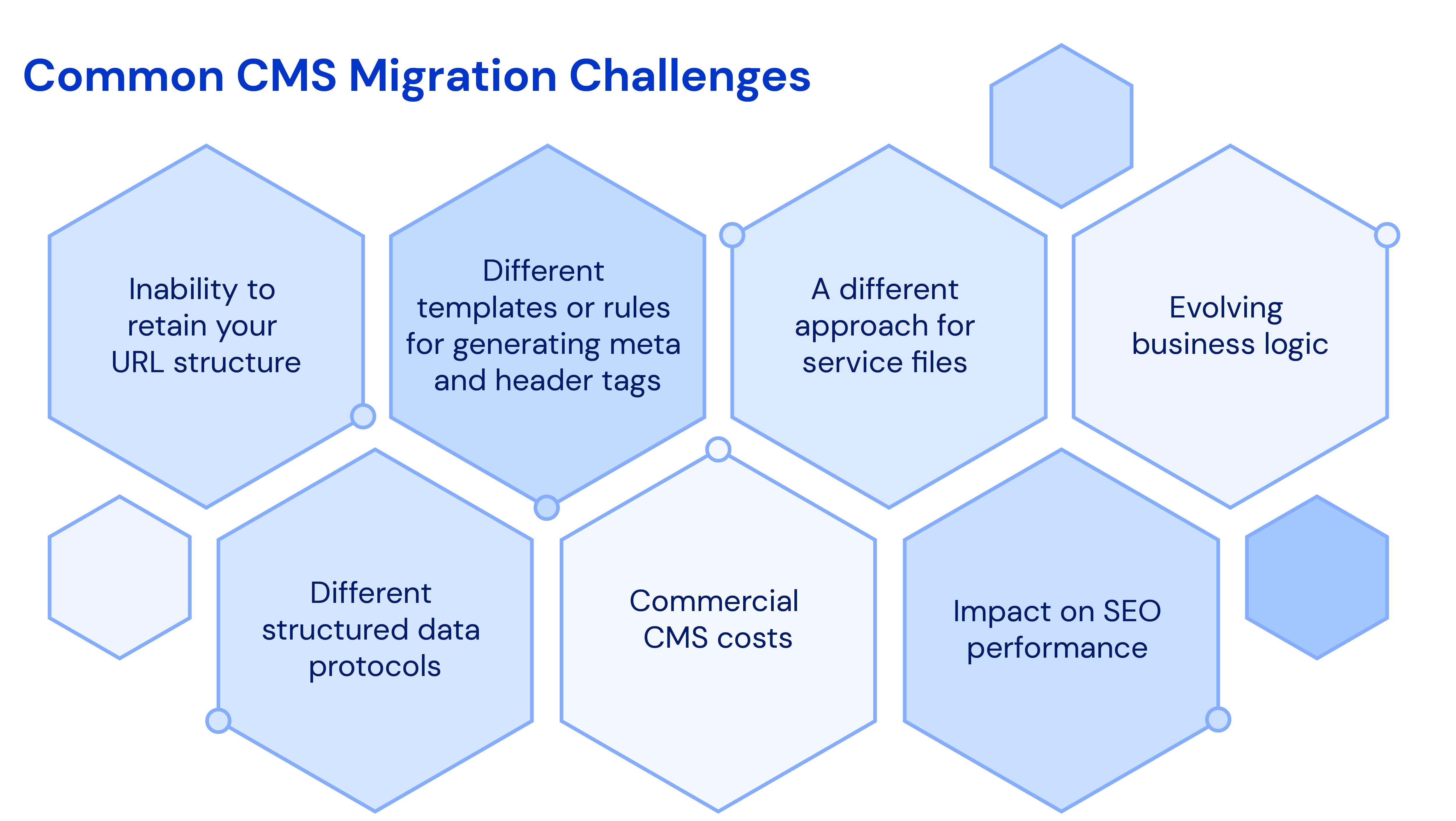Uniform blog/How to migrate a CMS
How to migrate a CMS
How to migrate a CMS
Change being the only constant for technological solutions, content management systems (CMSes) are no exception. Migrating from one CMS to another is often expensive, time-consuming, and risky, let alone that customizing a new CMS is challenging. This guide offers insight on and suggestions for the migration process.
When is CMS migration necessary?
Even though many enterprise websites are powered by a traditional CMS, the system comes with drawbacks because it’s—
- Too big: Oversize usually reduces usability. Unnecessary features, for example, lead to complexity and problems for both developers and audiences in addition to slowing down page loads.
- Too small: An undersized CMS might lack the features you need or flexibility in customizing websites, causing frustrations among your teams who are always on a tear to build new pages or make changes in order to keep up with market trends or customer needs.
- Too old-fashioned: As technology advances, so do consumer expectations. Oftentimes, legacy CMSes cannot meet the technical demands of today’s market.
- No longer supported: A CMS would reach end of life (EOL) if its vendor ceases supporting or updating it. In that case, to maintain security and optimize your site’s performance, you must consider switching to another CMS.
- Irredeemably difficult to use: A lack of important features, poor usability, and sluggish performance are examples of egregious problems of CMSes.
What are the main issues you might face while migrating a CMS?

Even though CMS migration is a straightforward process, an incomplete one could compromise critical data and ruin your website. Below are the issues that could arise.
Inability to retain your URL structure
Completely overhauling your website might mean that the old URLs no longer make sense or even conflict with how your new CMS works. Unfortunately, re-creating URL structures is often a manual chore. Depending on your CMS, automating that task might not be possible so be prepared to manually re-create all your URLs for content migration.
Different templates or rules for generating meta and header tags
Traditional CMSes primarily store content for viewing across presentation layers by formatting it in HTML or another markup language. Problem is, it’s difficult to untangle rich text from HTML markup when migrating to a different CMS or changing the presentation layer. For example, if you must use HTML Markdown in the new CMS, you might need to convert your content from HTML to that markup language before migration.
To avoid that problem, keep your content as clean as possible, i.e., base its markup on structure (H1, H2, etc.) rather than presentation.
A different approach for service files
The robots.txt file and XML sitemap are essential parts of websites, especially vis-à-vis indexing by search engines. Do not change them during migration. That could be problematic, however, because different CMSes handle that file and the sitemap differently, sometimes requiring configurations or code changes for a smooth transition.
Your new CMS might also have stricter requirements for file content. Ignoring them can lead to problems down the road.
Evolving business logic
To enhance user experience, many developers and content creators customize their CMS with post-save processors for validation, renaming, categorization, and other business logic. You might need to redo those customizations for the new CMS, which is no small feat.
To avoid that problem and save time, store your content in a format that facilitates system migration.
Different structured data protocols
Since all CMSes boast their own protocols for modeling and storing content, technical challenges abound in switching to another CMS and in training content creators. In the case of complex and structured data like collections, taxonomies, and e-commerce products, adopting new data protocols is a time sink.
To be better prepared, acquire a clear understanding of the underlying structure of your current CMS before making changes.
Commercial CMS costs
Before switching to a commercial CMS, look into its long-term pricing model to avoid paying more in the long run than what you bargained for. Still, it’s no simple task to gauge requirements upfront, which is why many organizations have been burned by pricing models that increase faster than expected as business needs evolve.
An excellent point of reference is case studies of businesses with technical requirements similar to yours. Also, during your hunt, check out the benefits of various headless CMSes and the benefits of headless CMS before committing to a purchase.
Impact on SEO performance
If done correctly, migrating to a new CMS does not affect your site’s SEO performance. All the same, ensure that the process does not negatively pressure your current SEO rankings. For example, broken links or incorrect redirects during migration might lower your site’s performance in search-engine result pages (SERPs).
How to migrate your CMS in six simple steps
Migrate incrementally, affording ample time for the developers tasked with the process. You’re likely to avoid critical mistakes that way and give the team adequate time to experiment with the new CMS.
Developers who are spearheading a CMS migration would be well advised to take the six steps below.
1. Audit the existing content
Find out the relevant details of your existing content: the number of pages, content types (such as articles or posts), other elements, e.g., images, videos, and audio files.
Afterwards, decide what content to keep and what to discard. You might also choose to repurpose some of the content and delete or consolidate other data.
Finally, pinpoint how your content is being served, especially if it's accessed in different places throughout your site.
2. Plan the migration workflow
Planning the migration workflow involves deciding what technology stack, e.g., the programming language, to use, setting up a development environment, and creating a staging server for testing the new CMS before pushing changes live.
Find out and document all the elements that might need to be migrated: content, presentation logic, production workflows, digital assets, URLs. A workflow that addresses all the datasets would ensure that all your important data is imported to the new CMS.
3. Model content in your new CMS
Content modeling is a crucial step that correctly formats your content according to your new CMS’s rules. At the outset, clearly define and structure your content models so that they are readily searchable and navigable after migration. For example, before migrating a blog, define the fields for the author name, publication date, and tags.
Doing all that requires a thorough understanding of how your new CMS models content. Have a look at Headless Creator’s enlightening courses and podcasts on that topic. Alternatively, hire a consultant who specializes in content models.
Remember, implementing the right content model can go a long way in ascertaining success in your content strategy.
4. Build the experience layer and front end
Engaging websites must be attractive, user-friendly, and performant in loading speed, mobile responsiveness, custom animations, and so forth. A key benefit of migrating to a modern CMS is that it frees up the developer team to design the front end with the latest technology.
An important aspect of the front end is the experience layer, on which developers can add custom styling and functionality to the website without having to worry about or understand the "plumbing" or code of the CMS itself. When building that layer, developers must keep in mind how audiences interact with the website—from navigation menus to call-to-action buttons—and render those UI features easy to find and use by setting up page templates, designing navigation menus, creating user interfaces, and mapping out content flows. In some cases, custom development might be necessary to see to it that the new CMS meets all your website's needs.
Additionally, before launching updates, test the new front end to verify that all pages load correctly and that there are no broken links or other issues that could impact your site’s performance.
5. Implement the migration process
It's now time to execute the migration process, a major undertaking that requires the following tasks:
- Hold in-depth, cross-team discussions and obtain consensus on code freezes, rollbacks in case of failure, domain handover, etc.
- Retain all your assets in their original format for use in other applications or platforms.
- Keep track of redirects or links that need updates after the migration is complete.
6. Monitor and optimize the performance
After completing the migration, monitor and optimize your site’s performance. Do the following:
- Check for broken links, test pages’ load speeds, and verify that all content is correctly formatted and displayed on various devices.
- Confirm that the newly migrated content is properly indexed by search engines, i.e., your existing SEO rankings are not affected by the migration.
- Check in with and provide support to your teams as they adapt to the new CMS.
How does Uniform make CMS migration a smooth sail?
Even with the right knowledge, migrating to a new CMS can be stressful. Turn to Uniform, which is not a CMS but a digital-composition tool for building websites with CMSes and tools.
After migrating to a modern CMS, brands are tempted to make it the center of their universe. However, the rise of decoupled and composable architectures makes that a moot point because you can easily perform these important tasks with Uniform:
- Use a CMS as just one of the many systems that provide content to your website and connect to both the existing CMS and the new one.
- Connect to as many CMSes as necessary to complete the migration process with no need to write any code for the integrations.
- Store channel-specific content to avoid polluting your CMS, which is essential for managing content across channels without compromising its structure.
In essence, Uniform leverages decoupled and composable architectures by separating the processes of experiment management and content management. As a result, developers can efficiently build an all-rounded experience that meets audience requirements.
Are you tired of your CMS being the center of your universe and looking for a change? If so, contact us for a demo.
Even though many enterprise websites are powered by a traditional CMS, the system becomes ineffective if it’s too big, too small, too old-fashioned, no longer supported, or just irredeemably unintuitive. In each of those cases, your best bet might be to migrate to another CMS.

The ultimate guide to choosing a CMS
DOWNLOAD FOR FREE