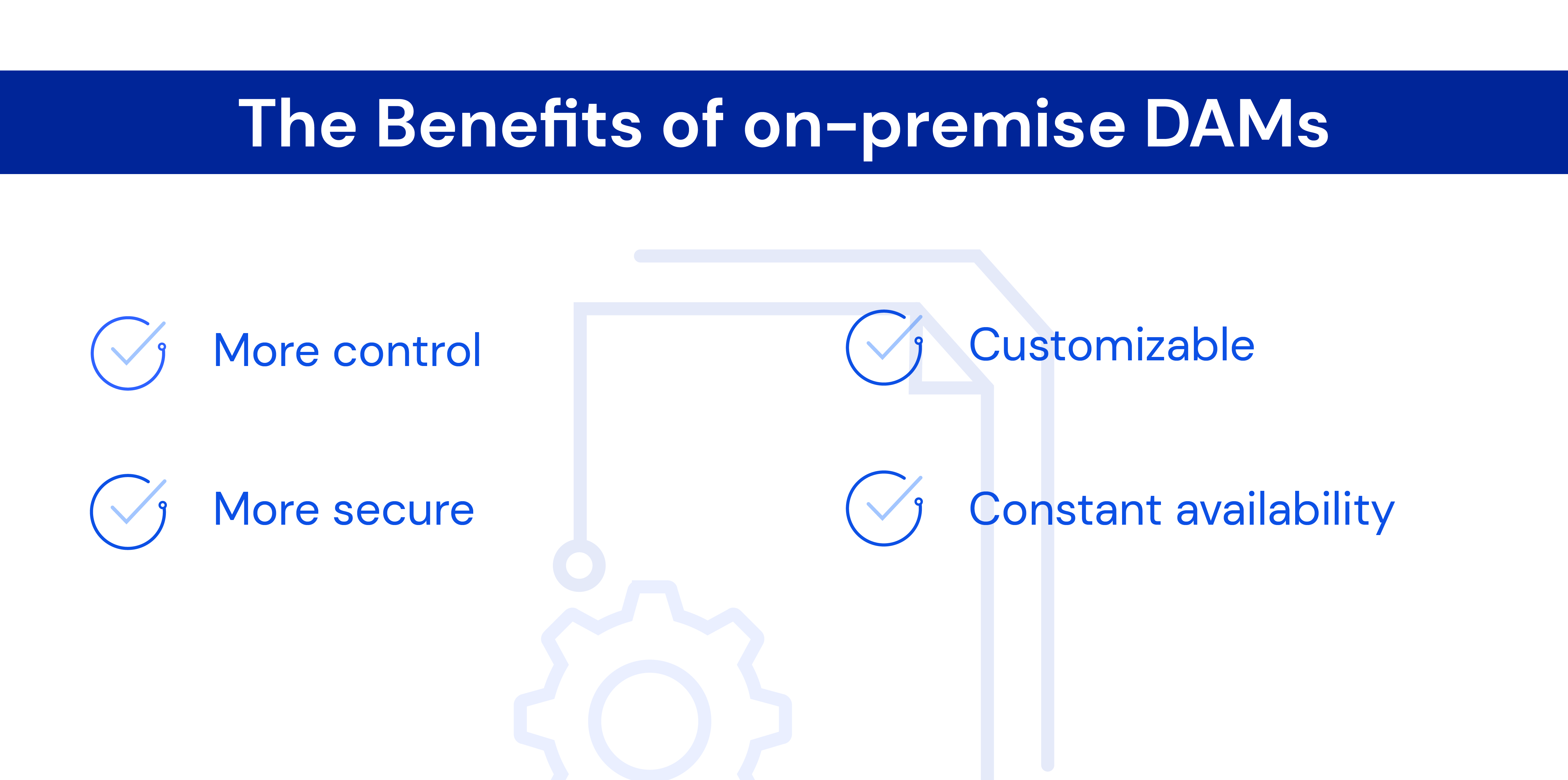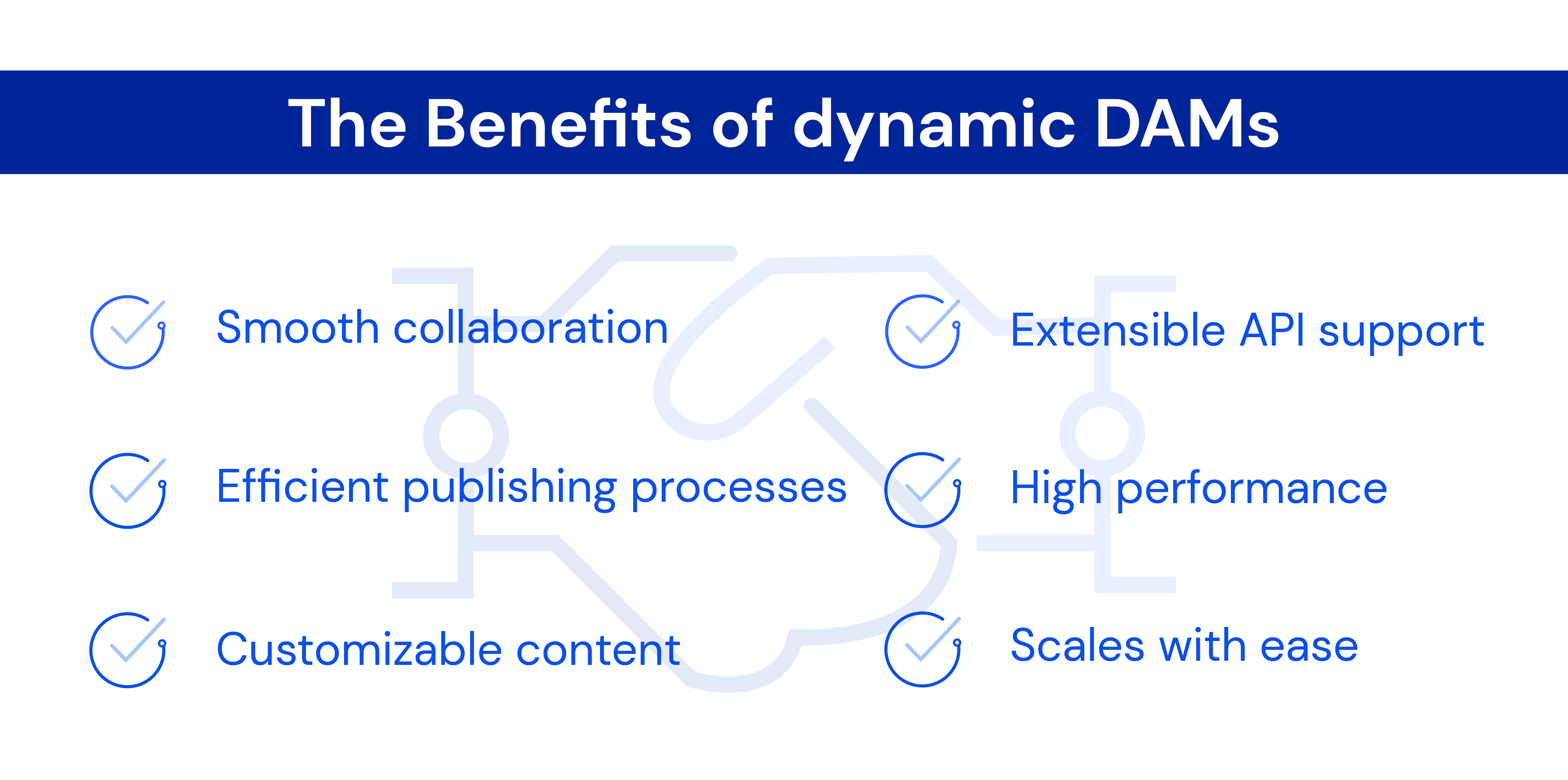Uniform blog/Digital asset management (DAM) systems: a comprehensive primer
Digital asset management (DAM) systems: a comprehensive primer
Digital asset management (DAM) systems: a comprehensive primer
Integral to today’s business infrastructure, digital asset management (DAM) systems, called DAMs for short, enable collaboration and streamline production workflows, ensuring that important files are always there for your teams. However, much like fingerprints, businesses have different requirements. The DAM that works for you might not work for someone else, and vice versa. For all that adopting such a system is a wise step, you must carefully evaluate the various DAMs before picking one that best suits your business.
The description below of the different types of DAMs along with their benefits and drawbacks are handy references for making your choice.
Functions of DAM software
DAMs store, manage, and organize digital assets, such as the following:
GIFs | Images |
Videos | Infographics |
ebooks | Whitepapers |
Email marketing | Blogs |
Social media | AR |
VR | 3D |
With a DAM, teams can perform numerous content-management tasks: quickly search and locate file directories, tag documents, and assign them to other teams or projects, etc. Ultimately, DAMs securely store files, facilitate collaboration, and raise productivity.
Types of digital asset management systems
Although DAMs share the same basic framework—a central hub for stocking and managing files—they vary in structure and features. The sections below define the three DAMs and elaborate on their pros and cons.
On-premise DAMs

On-premise DAMs are localized and available only on devices that have them installed.
Pros
- Purchasing the DAM license by license accords you more control.
- Built behind preexisting firewalls, on-premise DAMs are much more secure.
- Since your team is responsible for implementing the DAM, it’s customizable.
- Hosting the DAM on your own servers makes its contents constantly available—even in the event of a natural disaster or interruption of the internet connection.
Cons
- Your team must troubleshoot issues that might arise.
- Your IT team must implement the DAM and its security protocols, if any.
- The DAM is available only when you’re on site and restricted to the devices on which it’s installed, rendering collaboration with external vendors and clients a challenge.
- Implementation is more costly due to the need for server storage in addition to ongoing server maintenance and updates.
- Besides a server and the DAM software, launching the DAM requires peripherals like firewalls, backups, and IT services, hence a higher setup cost.
Since on-premise DAMs are restricted on a device-by-device basis, they are getting left behind. Not to mention that such a limitation makes it almost impossible to collaborate remotely, a common requirement for modern businesses.
Cloud DAMs

Unlike on-premise DAMs, cloud-based DAMs are accessible from all devices with an internet connection.
Pros
- Cloud DAMs are ready for use from Day One, the only “implementation” necessary being onboarding and training.
- Cloud DAMs cost less than on-premise ones. You can also add, reduce, or cancel them any time.
- Cloud DAMs come with built-in security and the capability to control file-access privileges.
- The provider handles bug fixes and software updates, which do not require the purchase of a new license.
- Anyone with an internet connection and access permission can get in the cloud DAM.
Cons
- As out-of-the-box solutions, cloud DAMs offer minimal opportunity for customization.
- Operations depend on the internet. If it’s down, it’s on your IT team to restore the connection pronto.
- Costs might rise as your team grows.
- Since cloud DAMs are accessed through the internet, they are susceptible to breaches and cyber attacks. Teams must exercise extreme caution with shared data and login credentials.
- Since you rely on the provider for troubleshooting, your DAM experience depends solely on the host platform’s ability to communicate and resolve technical issues.
Hybrid DAMs

Hybrid DAMs, a customized version of on-premise and cloud DAMs, are ideal for organizations with unique requirements. However, in addition to setting up a hybrid DAM, you must also install an on-premise DAM and a cloud one.
Pros
- Of all DAMs, hybrid ones offer the highest level of customization.
- Hybrid DAMs is the answer for organizations bent on balancing the control extended by on-premise DAMs and the accessibility by cloud ones. For example, you can store sensitive assets like patent information on premise and distribute market-ready materials through the cloud.
Cons
As with on-premise DAMs, running hybrid ones requires IT expertise.
Importance of dynamic DAMs

More than a storage, dynamic DAMs, like our partner Cloudinary, not only house assets, but also provide cross-team accessibility, forging seamless collaboration and optimizing workflows. As a result, teams can maximize the value of brand assets and bring the most out of experiences across platforms and channels.
Here are the noteworthy benefits:
- Smooth collaboration among marketing, development, creative, and other teams.
- An efficient publishing process that automates the creation of multiple versions of media files.
- Customizable and personalizable content that enhances the user experience (UX).
- Extensible support of APIs, which can integrate with CMS, product information management (PIM) systems, and other project-management platforms.
- High performance and streamlined scaling due to the single-cloud architecture.
The way to pick the right DAM system
Choosing the right DAM positions your organization to win. Besides considering the above pros and cons, also take into account the answers to these questions:
- Does the DAM support scalable storage?
- How does the DAM integrate with other systems? If APIs come with the DAM, are they extensible and integratable with complex CMSes and PIM systems?
- What level of support does the vendor provide?
- How is the UX? Can I “test drive” it before buying?
Check out Uniform Digital Experience Composition Platform (DXCP) through a free demo to see how we can integrate your DAM with all your other tools for composition of riveting digital experiences. You’ll know exactly what you’re getting into, rest assured that experts are there to steer you every step of the way.
They are—
- On premise, a localized architecture available to only the devices on which the DAM has been installed.
- Cloud based, a DAM that leverages cloud technology to support remote work and advance collaboration.
- Hybrid, a custom combination of on-premise and cloud-based DAMs that’s an excellent choice for organizations with unique DAM requirements.