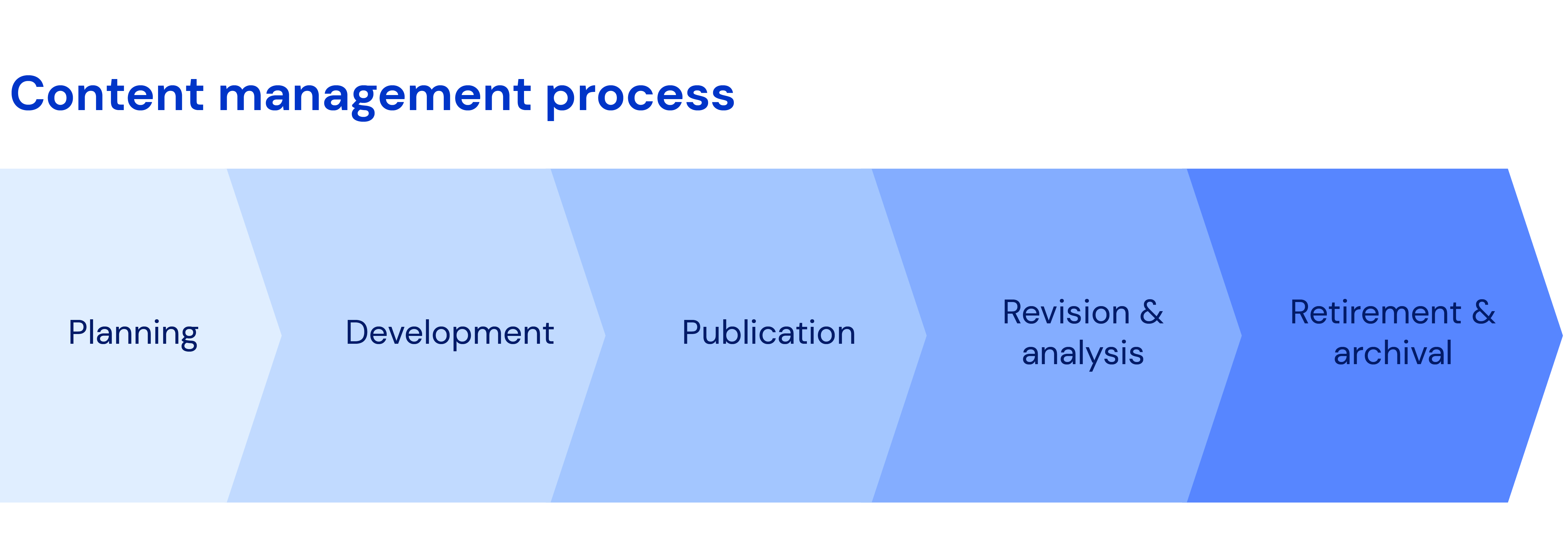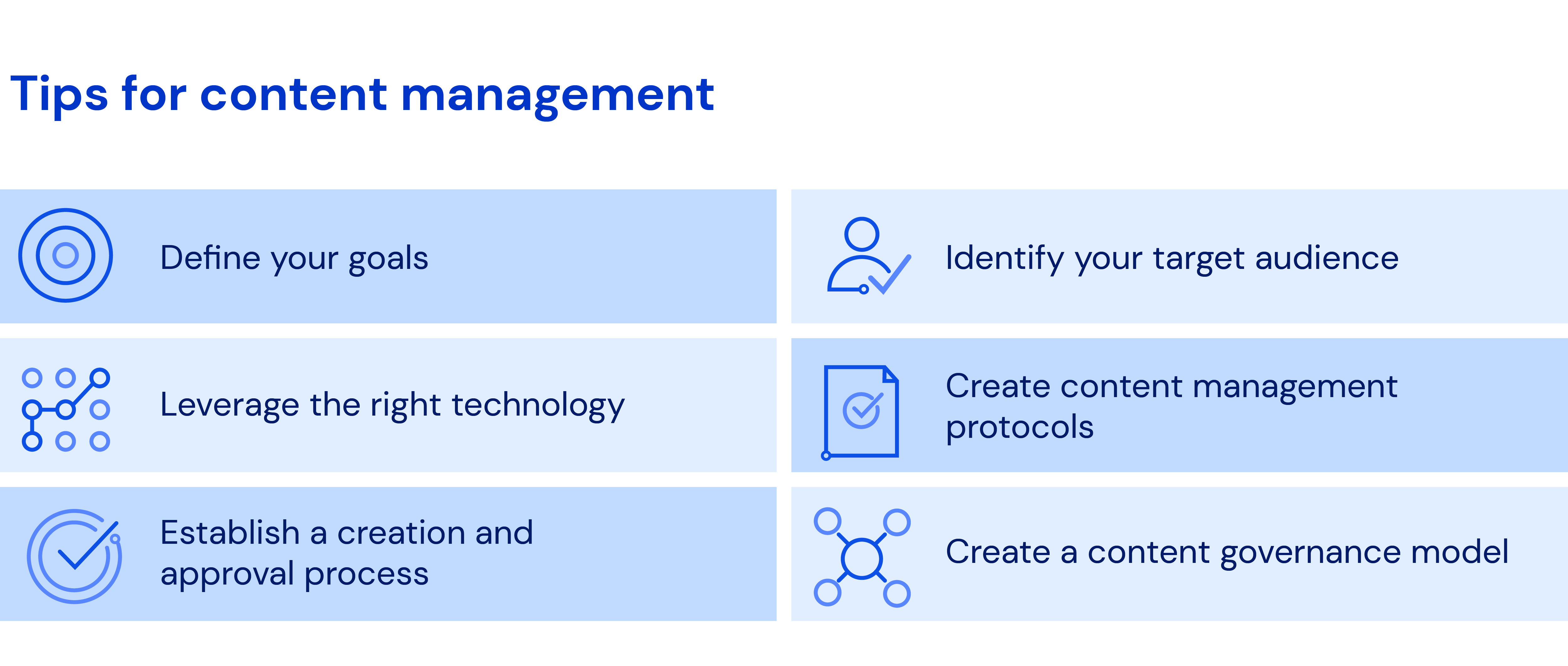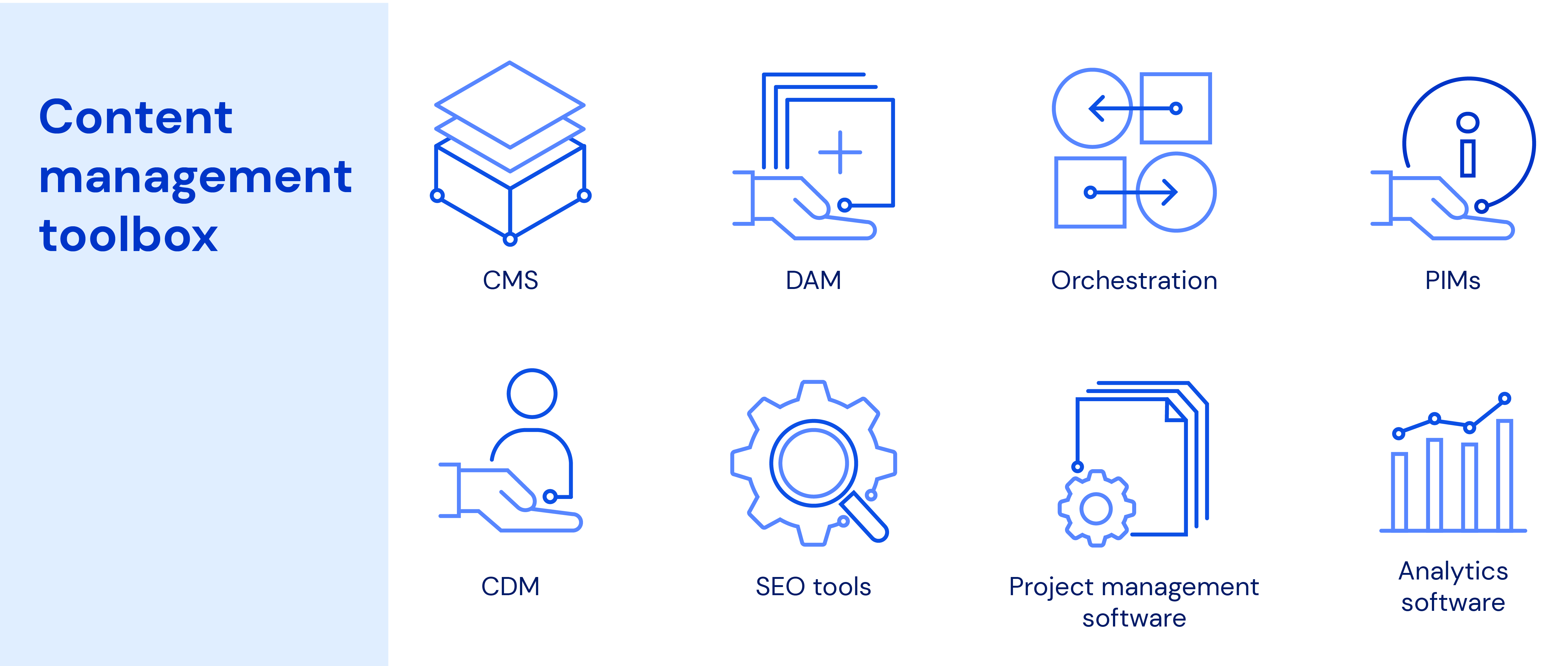Uniform blog/Content management process: what to know
Content management process: what to know
Content management process: what to know
Successful content management doesn't happen by accident. According to a recent Content Marketing Benchmark report, 62 percent of companies that excel in content marketing have a documented strategy. Whether you're new or experienced in content delivery, you must develop a content management strategy to facilitate collaboration among the stakeholders.
This post describes how to build a content management process and how Uniform digital experience composition platform (DXCP) can streamline its workflows .
What exactly is a content management process?
A content management process helps you plan, develop, publish, and revise content to meet your audience needs so as to ensure that it’s accurate, consistent, on brand, and published in a timely manner.
Content management comprises five key phases:

- Planning: You determine in this phase the content to generate and the publication frequency.
- Development: This phase involves conducting research, writing or editing content, sourcing images, or recording videos.
- Publication: You publish content for audiences and search-engine robots in this phase. A clear and consistent publication procedure elevates brand authority and boosts audience engagement.
- Revision and analysis: Content revision is necessary for updating outdated information, making changes based on user feedback, and repurposing old content for new channels. It’d also be prudent to analyze how successful the campaign was and determine if you should rerun or revise it for additional promotion.
- Retirement and archival: This phase is key for large organizations and for companies whose products change regularly, where out-of-date content vis-à-vis regulations, scientific findings, etc. could be extremely problematic.
How do you master content management from start to finish?
A content management process should be simple and intuitive. By following the steps below, you can ensure that all your content is well organized and that it meets your audience’s needs.

Define your goals
To build a cohesive strategy, first answer these two questions:
- What do you aim to achieve with the content on your website?
- Are you looking to improve brand awareness, generate leads, or drive sales?
Identify your target audience
Who is your target audience? What information do they need from you? The answers to those questions would ascertain that your content is relevant and engaging.
Leverage the right technology
Content management tools and technologies abound to make your life easier. For example, a content management system (CMS) helps you tackle content at scale and explicitly separate the tasks involved into two distinct roles: content creation and management along with visual-template management, as well as the related coding and formatting.
To make your CMS and other content management tools work together, you need a tech stack of tools, which vary according to an organization’s needs. The common ones are CMS and tools for search-engine optimization (SEO), web analytics, and proofreading.
However, content management and experience management are vastly different tasks even though some CMSes blur the line here. The threat isn't that you're going to be locked into a specific vendor, it's that you might use the wrong tool to solve a problem. CMSes would want you to bring all your content there in order to take full advantage of their "page building" capabilities. However, three problems immediately come to mind:
- CMSes are not designed to build pages.
- The process is really expensive.
- In the long run, the CMS approach leads to the most insidious kind of vendor lock-in.
As your stack evolves in tune with your business needs, you can rely on Uniform to pick and choose the tools that work best for you. Uniform is vendor agnostic, giving you an a la carte menu of choices for your stack. Whether you pick a legacy or headless CMS, you can streamline content creation and collaboration, as well as affirm consistency.
Also, since Uniform connects all the systems with which to build, manage, and deploy digital experiences, why force one system to do more than what it's good at? Admittedly, you can perform more tasks in addition to managing content with CMS, but Uniform turns what used to be a requirement into an option. Choice matters.
Create content management protocols
Content management protocols offer a consistent blueprint for organizing, producing, publishing, and revising content, putting your teams on the same page. Here are three examples of such protocols:
- File-naming conventions: For example, you might choose a uniform format for all your file names, such as first initial, last name, and date. That way, you can easily keep track of and find files when you need them.
- Tagging structures:Tagging organizes content by attaching keywords or phrases to it. An example is to tag all the images on your website with descriptive keywords. You could also opt for a hierarchical tagging structure, whereby each piece of content is tagged with a main category and a subcategory.
- Metadata guidelines: The metadata you define depends on the type of content you’re managing. For example, for text content, you might want to include the author's name, the date the content was created, and a brief description.
Establish a creation and approval process
Before developing content, have a creation and approval process in place so that your content is on brand and that it meets the standards of your organization. For example, you might want to specify SEO keyword research and topic discussion as the first steps of content ideation. Mapping out all the steps and the tasks involved puts the collaborators on the same wavelength.
To that end, streamline content creation with workflows, i.e., step-by-step processes. For example:
- Ideation: In this step, collaborators brainstorm ideas for content and assemble them into a brief or outline.
- Creation: Here, you draft the content for internal review.
- Editing: In this step, editors and project stakeholders proofread and offer feedback to advance the draft into a publishable piece of work.
- Approval: After approval, the draft transitions to other teams for SEO and multimedia.
- Updating: Once the content is published, project stakeholders are responsible for updating it as the information becomes outdated or is found to be inaccurate.
Some content management stacks offer automation capabilities for the above steps. For example, with a combination of digital asset management (DAM) and version-control features, collaborators can seamlessly move through the steps, error-free.
Create a content governance model
A content governance model is a set of rules and guidelines for managing content for consistency and compliance. Such a model is also an organizational chart that shows which collaborators have what permissions for content projects, setting up a hierarchy of roles for team members.
Your governance model should answer questions like the following:
- Who is responsible for creating and approving content?
- How often should the content be updated?
- What processes are in place for reviewing and revising content?
What tools do you need for content management?
Below are some of the key tools for implementing content management workflows.

CMS
CMS platforms are either legacy or headless:
- Legacy CMSes were designed specifically for managing website content. Examples are Adobe Experience Manager and Sitecore Experience Manager.
- Headless CMSes intentionally offer no visual-editing and templating capabilities (aka “the head”), giving you the freedom to choose any programming language for building visual templates.
With the emergence of new languages and frameworks in the last few years, advanced technology teams desire the ability to easily add or switch tools while building web apps or digital experiences. Therefore, before choosing a CMS, be sure to determine which platforms prioritize the features and architectures that best suit your organization.
Looking for a headless CMS? Check out this headless CMS comparison guide.
DAM software
Content managers must disseminate content not just on their website, but also within their organization. DAM software helps you store, organize, and share digital content company-wide through these two features:
- A central repository for all your digital assets: images, videos, documents. Accordingly, you can find the files you need and share them with collaborators regardless of their team.
- The capability for tagging and categorizing files along with security features to protect your content from unauthorized access.
Orchestration tools
As your stack grows, so will the need for orchestration and coordination of its components. For example, while using a headless CMS, you might rely on content APIs to enhance the presentation of your content.
Without a centralized platform, managing delivery tools can be problematic, especially if you want to pick and choose different features from each tool. Uniform DXC syncs all your vital tools, accelerating workflows and eliminating data silos in multiplatform environments.
Everything else
Here are other important content management tools:
- Product information management system (PIMs), with which you can store client and server apps for the acquisition, display, archival, and reporting of information from a wide variety of control, plant, and business systems.
- Customer data platform, with which you can combine customer information from various tools to create a single, centralized repository of data on all touch points and from interactions with your product or service.
- SEO optimization tools, with which you can ensure that your content is visible to your target audience. Those tools can also help you research keywords, optimize your website for search engines, and monitor traffic and ranking metrics.
- Project management platforms, with which you can plan and track your content strategy by developing editorial calendars, assigning tasks to team members, and following the progress of content projects.
- Analytics software, such as Google Analytics, collects data on your website traffic and audience behavior, which you can leverage for your content strategy.
How does Uniform facilitate a content management process?
As organizations start to implement omnichannel and multi-channel approaches, the CMS (which used to be the center of all publishing) is now just one element in a larger coordinated effort which often includes commerce, email and other systems. Coordinating the content creation process across these systems has become more challenging for marketing and merchandising teams, and a tool like Uniform DXCP can make that task far easier to do, especially for content creators who are used to working with headless systems and multiple tools.
CMSes usually dictate the efficiency of a content management process. However, as your company grows, traditional and headless CMSes become inadequate. For example, legacy CMSes often lead to dense, slow-moving, and low-performing content management processes because you cannot capitalize on the full power of your tech stack without interference between tools.
Not only that, headless CMSes require content managers to manually dictate content-modeling protocols, which defeats the purpose of using a headless CMS in the first place.
With Uniform DXCP, teams can plug and pull best-of-need services from the tech stack without creating or maintaining integrations. To see how Uniform DXCP takes the headache out of content management, request a demo.
A content-management process helps you plan, build, publish, and revise content to meet audience needs, ensuring that the content is accurate, consistent, on brand, and delivered in a timely manner.
Content management comprises five key phases:
- Planning
- Development
- Publication
- Revision and analysis
- Retirement and archival