Originally, HTML was a simple formatting language for building webpages that are accessible worldwide. In time, HTML grew in complexity with numerous features for presentation and incorporation of voluminous content.
Still, for all that modern websites might seem to be full of complicated code, text, and media, they are, in reality, simplistic in design, most of which is built on a content management system (CMS). Billions of websites rely on CMSes to operate and reach their audiences.
So, what are CMSes? How do they work, and how does Uniform integrate with CMS tools?
As a result of that rising complexity and vast content volume, content management systems (CMSes), also called web content management (WCM) systems, were introduced to more effectively tackle content at scale and explicitly separate the tasks involved into two distinct roles:
- Content creation and management
- Visual-template management and the related coding and formatting
Doubtless, a CMS is an essential tool of the content-management process. This guide to
content management explains how that process works.
At their simplest level, CMSes enable content creators to work with a tool that best suits their creation task. Some CMSes accord content creators a great deal of freedom to change the visual layout and add complex elements, such as video; and implement complicated formatting, such as tables. Other CMSes merely offer a form-like interface for entering text.
All that content is stored in a database and can be called upon to build the foundation for a website or mobile application, often in dynamic and impressive ways, streamlining the
content-management process, for example, by recommending other related content.
Currently, the vast majority of websites are managed with CMSes. Even the simplest applications can benefit from a CMS because most of them were developed years ago, and the functions for managing sites and visual templates have become well honed and economical. Below are a few examples.
Creation and collaboration
Even though content creation is at the heart of every CMS, ensuring proper role-based collaboration is often key to fulfilling requirements. Collaboration could take the form of commenting on the content, designing the workflow, or assigning other teams to assemble content.
Consistency
For many organizations, consistency is paramount, especially to ensure that the visual presentation is “on brand.” Equally important is a consistent navigation and visual structure for audience comfort and navigation.
Reuse and governance
As you scale toward a larger amount of content, be sure to take into account reuse and governance. If your CMS enables content creation but makes it hard to find content for reuse, you’d run into the digital equivalent of hoarding piles of old newspapers in the attic. For many organizations, the need to avoid re-creating content and removing or archiving old, irrelevant content is just as important as creating it.
Visual formatting
Some CMSes do not offer a visual-formatting capability, which is a key differentiator among
headless CMSes. Sound reasons abound for omitting that feature in many use cases. Still, for most simple websites or blogs, visual formatting and templating offers business users a much-desired environment in which to present the final look and feel for viewers.
Many enterprises use a few common CMS platforms like:
- Adobe Experience Manager
- Sitecore Experience Manager
- Acquia (Drupal)
- Optimizely Content Management
These platforms are often referred to as digital-experience platforms or suite vendors because the CMS has been integrated into many other adjacent applications, e.g., digital asset management (DAM), email-marketing automation, e-commerce, etc.
Additionally, those platforms typically offer orchestration features like visual editing and personalization. However, given that the programming languages and APIs required for building websites on those platforms have become less common among front-end developers, the platforms are losing popularity.
A headless CMS is one that intentionally offers no visual-editing and templating capabilities (aka “the head”), giving you the freedom to choose any programming language for building visual templates. With the emergence of new languages and frameworks in the last few years, advanced technology teams appreciate being able to easily add or switch frameworks while building web applications and digital experiences.
- Contentful
- Contentstack
- Sanity
It depends. Literally hundreds of CMS platforms are available, and the most popular ones number in the dozens. That’s because different systems prioritize features and architectures for different use cases, for example:
- Some are built on a specific programming language.
- Some boast large open-source communities, which contribute code and modules to the larger effort.
- Some are tailored for verticals, such as media or newspapers.
- Some are established on an architectural pattern like SaaS to minimize the dependency on technical expertise for running the software.
Many guidelines are available on how to select a CMS, but the most important step to take is to document your organization’s needs at the outset. Many companies make the mistake of focusing on the feature lists. Oftentimes, however, understanding the philosophy of the CMS options along with their use cases—and ensuring that they are aligned to your needs—is more important.
Features
Ensure that the CMS you choose offers all the features you need for your site. For example, if you plan to sell products online, your CMS must have e-commerce capabilities.
Customization
Some CMSes are more customizable than others. For optimal control over the design and layout of your site, pick a customizable one.
Ease of Use
Usability is crucial. If you're not familiar with web development, choose an intuitive CMS that requires only minimal technical expertise.
Security
Robust security features are a must to protect your site from hackers.
Scalability
As your business continues to grow, switching your CMS is problem prone—after all, it's the basis of your entire site. Uniform makes it easy to interchange CMS solutions so that you can leverage the best options as your needs evolve.
Nowadays, many legacy vendors struggle to support modern development frameworks and cloud services that yield massive performance gains. Conversely, headless and SaaS vendors offer no business-user-oriented capabilities like page creation, layout, and personalization.
Uniform positions itself at the intersection of those two worlds, enabling technological modernization for older suite vendors while simultaneously furnishing business users with no-code or low-code visual and personalization tools for building pages and experiences. Uniform is agnostic and can work with any system, which spells freedom and flexibility.


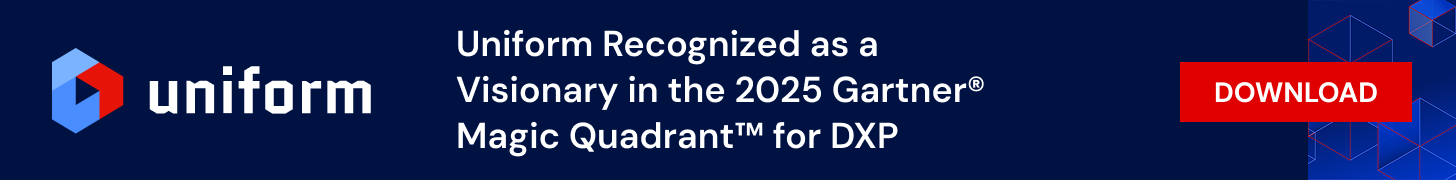




.png&w=1080&q=90)
.png&w=1080&q=90)
.png&w=1080&q=90)